AI웹 개발자 과정 공부 (팀스파르타)/Django (장고)
24.04.26_TIL (Django Model Relationship (1:N) 댓글 구현 )
티아(tia)
2024. 4. 26. 20:36
반응형
++ 장고 공식 문서는 항상 확인하기
https://docs.djangoproject.com/en/4.2/
1. 댓글을 구현해보자.
- my_first_pjt 에 models.py 에 추가해준다.
class Comment(models.Model):
article = models.ForeignKey(Article, on_delete=models.CASCADE)
content = models.CharField(max_length=255)
created_at = models.DateTimeField(auto_now_add=True)
updated_at = models.DateTimeField(auto_now=True)
def __str__(self):
return self.content
- python manage.py makemigrations 를 진행해준다.
- python manage.py migrate 도 해준다.
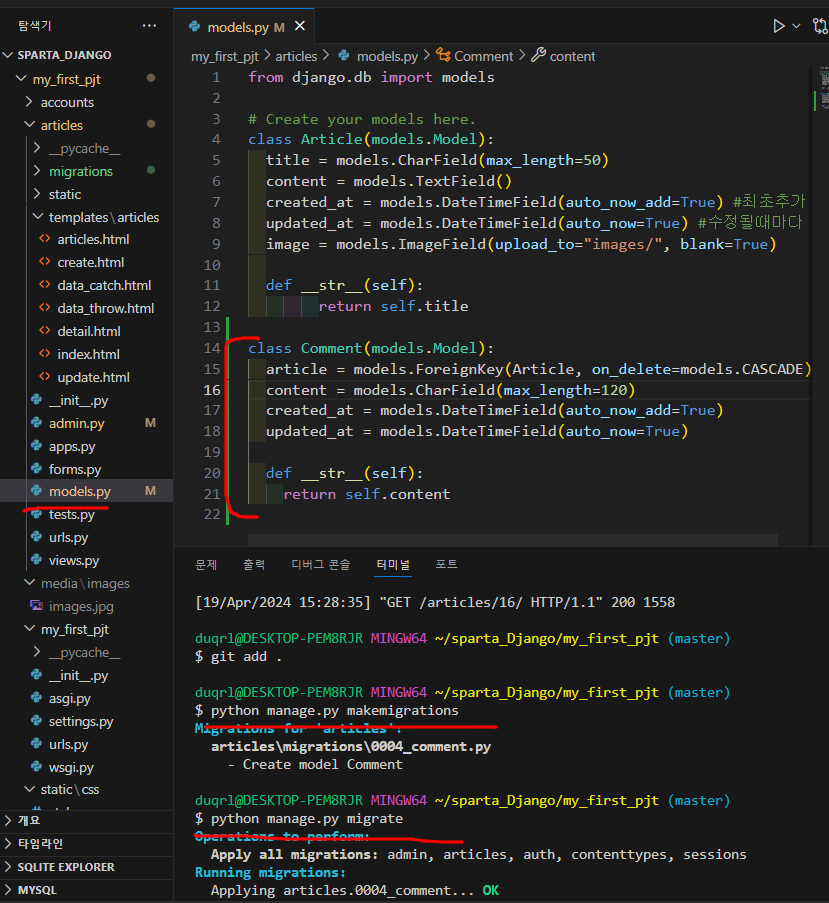
- article_id 값이 없어서 실행하게 되면 에러가 난다.
- article 에서는 댓글을 모르기 때문에 역참조를 하여 댓글을 게시글에서 조회할 수 있게 한다.
- 장고에는 매니저가 있어서 이런것을 다 자동으로 해주는 것이 있다.
- 매니저의 이름은 comments 로 바꾸어준다. - articles 의 models.py 에서 수정하기
class Comment(models.Model):
article = models.ForeignKey(Article, on_delete=models.CASCADE, related_name="comments")
content = models.CharField(max_length=120)
created_at = models.DateTimeField(auto_now_add=True)
updated_at = models.DateTimeField(auto_now=True)
def __str__(self):
return self.content
- 다시 python manage.py makemigrations 를 진행해준다.
- python manage.py migrate 도 해준다.
2. 댓글 로직 작성
- accounts 의 urls.py 수정하기
path("<int:pk>/comments/", views.comments_create, name="comments_create"),
- accounts 의 views.py 수정하기 댓글을 get 방식이 필요없
from .forms import ArticleForm, CommentForm
...
def detail(request, pk):
article = get_object_or_404(Article, pk=pk)
comment_form = CommentForm()
context = {
"article": article,
"comment_form" : comment_form,
}
return render(request, "articles/detail.html", context)
...
@require_POST
def comment_create(request, pk):
article = get_object_or_404(Article, pk=pk)
form = CommentForm(request.POST)
if form.is_valid():
comment = form.save(commit=False)
comment.article = article
comment.save()
return redirect("articles:detail", article.pk)
- form 을 생성해야하기 때문에 forms.py 부터 추가해준다.
from django import forms
from articles.models import Article, Comment
class ArticleForm(forms.ModelForm):
class Meta:
model = Article
fields = "__all__" # 모든 필드를 다 가져와서 모델로 만들어줘
# exclude = ["title"] # 대신 그 중에 타이틀만 빼주고 (제외)
class CommentForm(forms.ModelForm):
class Meta:
model = Comment
fields = "__all__"
exclude = ("article",)
- base.html 을 바꾸어준다.
<br>
<hr>
<h3>댓글</h3>
<form action="{% url 'articles:comment_create' article.pk %}" method="POST">
{% csrf_token %}
{{ comment_form.as_p }}
<input type="submit" value="댓글작성">
</form>
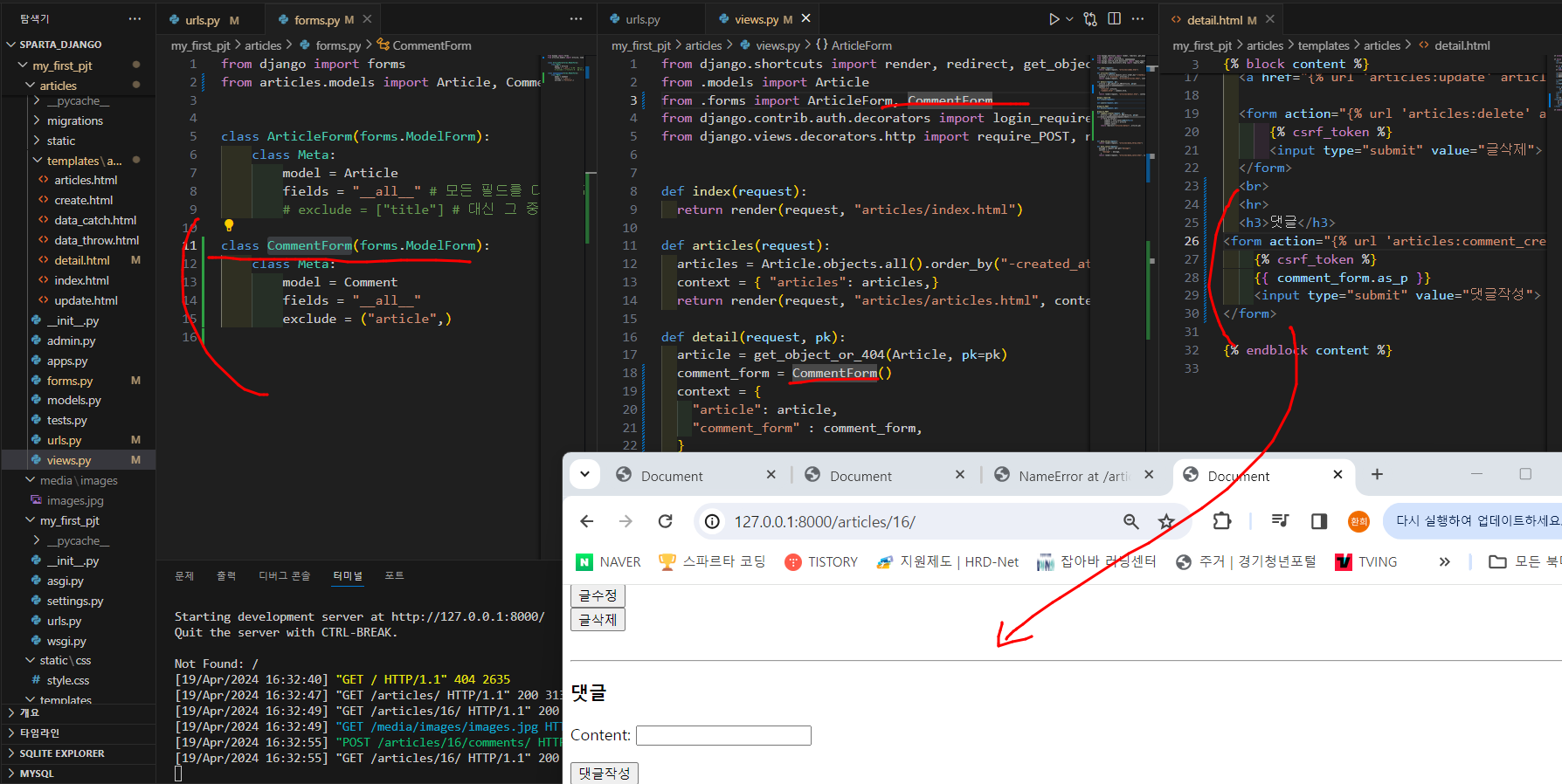
3. 댓글을 게시글에 보이게 만들자.
- accounts 의 views.py 수정하기
def detail(request, pk):
article = get_object_or_404(Article, pk=pk)
comment_form = CommentForm()
comments = article.comments.all()
context = {
"article": article,
"comment_form" : comment_form,
"comments" : comments
}
return render(request, "articles/detail.html", context)
- base.html 을 바꾸어준다.
<ul>
{% for comment in comments %}
<li>
<p>{{ comment.content }}</p>
</li>
{% endfor %}
</ul>
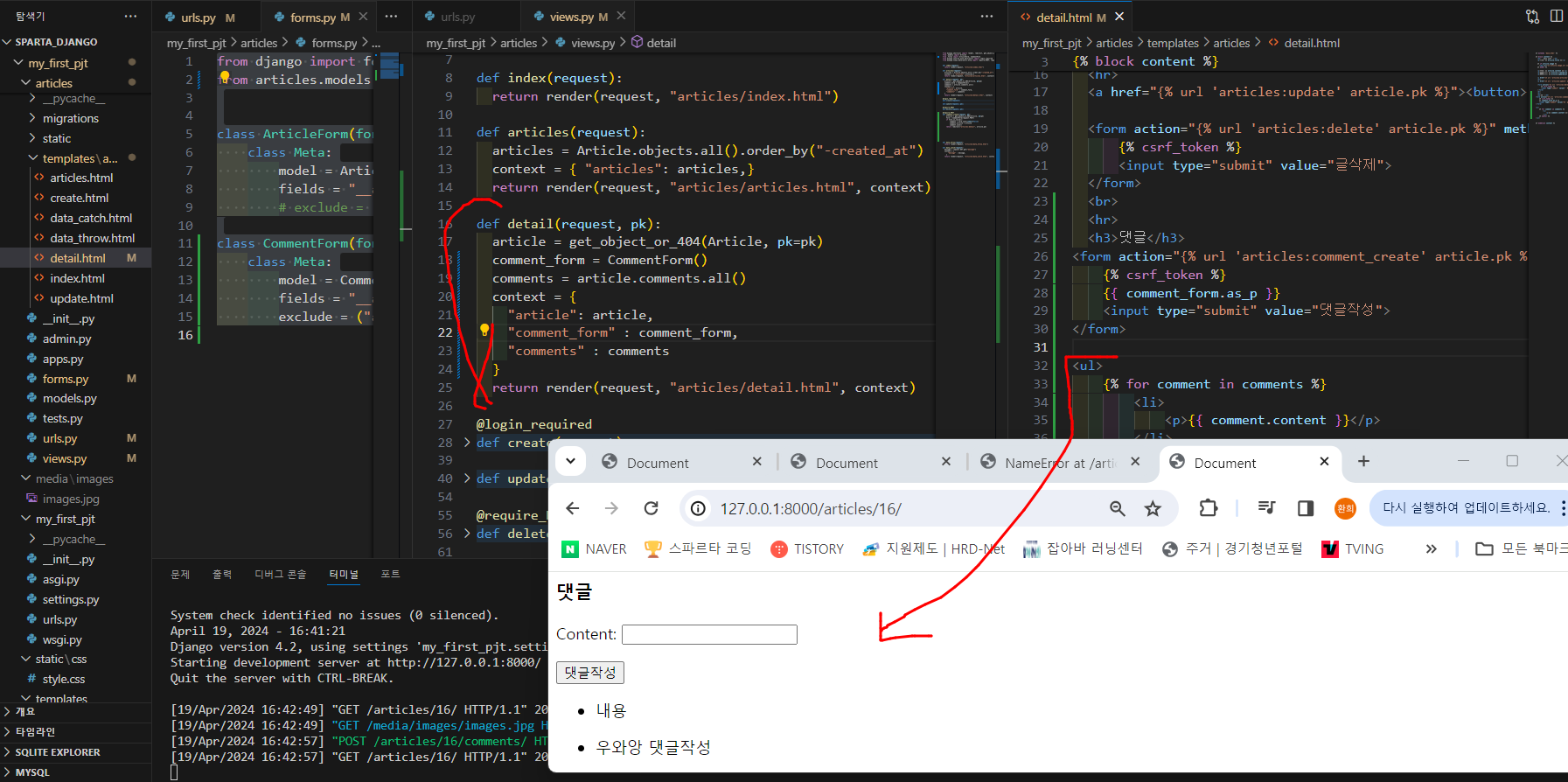
- 시간을 보여주고 싶으면 이렇게 바꾼다.
<ul>
{% for comment in comments %}
<li>
<p>{{ comment.content }} | {{ comment.created_at }}</p>
</li>
{% endfor %}
</ul>
- 댓글을 최신순으로 정렬하자.
comments = article.comments.all().order_by("-pk")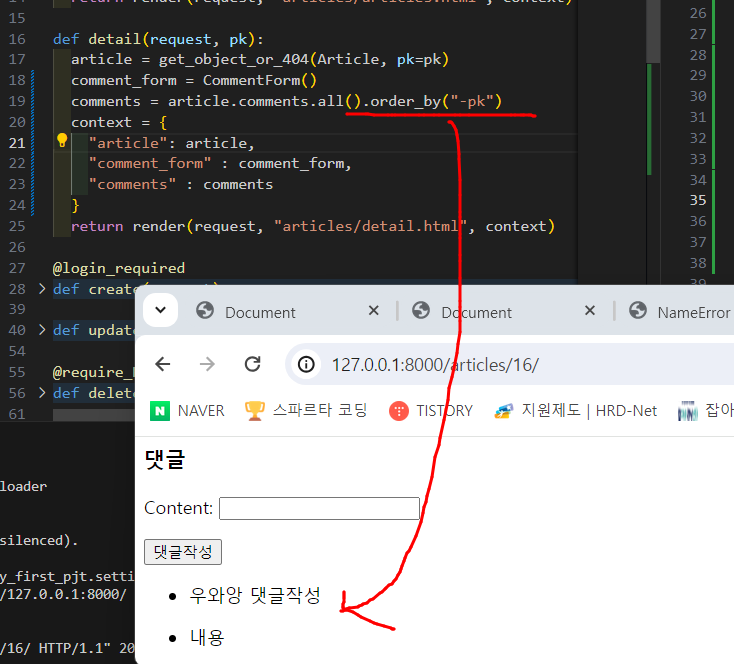
4. 댓글 삭제 기능 만들어보기
- articles 의 urls.py 에서 path를 만들어준다.
path(
"<int:pk>/comments/<int:comment_pk>/delete/",
views.comment_delete,
name="comment_delete",
),
- articles 의 views.py 에 추가해준다.
from .models import Article, Comment
...
@require_POST
def comment_delete(request, pk, comment_pk):
comment = get_object_or_404(Comment, pk=comment_pk)
comment.delete()
return redirect("articles:article_detail", pk)
- articles 의 tempates에 detail.html 을 바꾸준다.
{% extends "base.html" %}
{% block content %}
<h2>글 상세 페이지</h2>
<p>제목: {{ article.title }}</p>
{% if article.image %}
<img src="{{ article.image.url }}">
{% endif %}
<p>내용: {{ article.content }}</p>
<p>작성일시: {{ article.created_at }}</p>
<p>수정일시: {{ article.updated_at }}</p>
<a href="{% url 'articles:articles' %}">목록보기</a>
<a href="{% url 'articles:update' article.pk %}">
<button>수정하기</button>
</a>
<form action="{% url 'articles:delete' article.pk %}" method="POST">
{% csrf_token %}
<input type="submit" value="삭제">
</form>
<br>
<hr>
<h3>댓글 {{ comment|length }}개</h3>
<form action="{% url "articles:comment_create" article.pk %}" method="POST">
{% csrf_token %}
{{ comment_form.as_p }}
<input type="submit" value="댓글작성">
</form>
{% for comment in comments %}
<ul>
<li>{{ comment.content }}</li>
<form action="{% url "articles:comment_delete" article.pk comment.pk%}" method="POST">
{% csrf_token %}
<input type="submit" value="삭제">
</form>
</ul>
{% endfor %}
{% endblock content %}
반응형