티스토리 뷰
AI웹 개발자 과정 공부 (팀스파르타)/Django (장고)
24.04.19_TIL (3) (Django MTV CRUD - 2 )
티아(tia) 2024. 4. 19. 21:10728x90
++ 장고 공식 문서는 항상 확인하기
https://docs.djangoproject.com/en/4.2/
1. 작성한 글을 쓰고 나면 바로 게시판으로 갈 수 있게 바꾸자.
- views.py 를 변형시켜준다.
- 그냥 html 만 바꾸면 에러가 난다.
from django.shortcuts import render, redirect
...
def create(request):
title = request.POST.get("title")
content = request.POST.get("content")
article = Article(title=title, content=content)
article.save()
return redirect("articles")
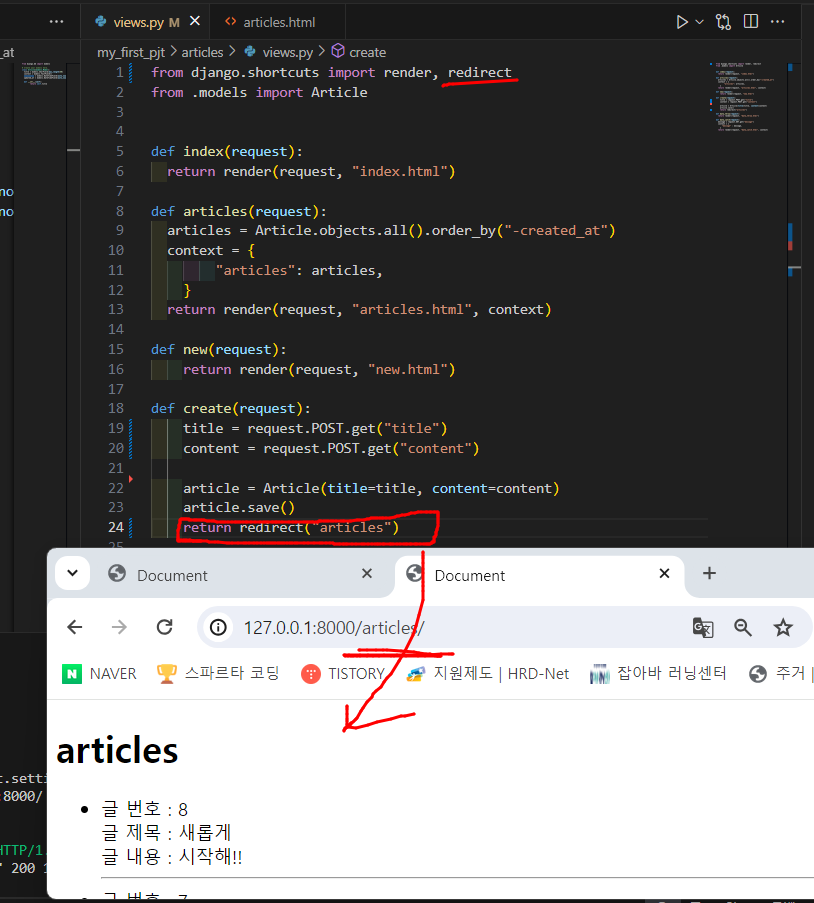
- 필요없는 create.html 은 지워준다.!
2. 작성한 글을 쓰고 나면 그 상세페이지가 보일 수 있도록 하자.
- articles 에 urls.py 에서 path를 추가해준다.- 어떤 경로가 아니라 바로 id값으로 가기 때문에 바로 써준다.
path("<int:pk>/", views.detail, name="detail"),
- views.py 를 변형시켜준다.
def detail(request, pk):
article = Article.objects.get(pk=pk)
context = {
"article": article,
}
return render(request, "detail.html", context)
- detail.html 파일을 만들어준다.
{% extends 'base.html' %}
{% block content %}
<h2>글 상세 페이지</h2>
<p>제목: {{ article.title }}</p>
<p>내용: {{ article.content }}</p>
<p>작성일시: {{ article.created_at }}</p>
<p>수정일시: {{ article.updated_at }}</p>
<a href="{% url 'articles' %}">목록 보기</a>
{% endblock content %}
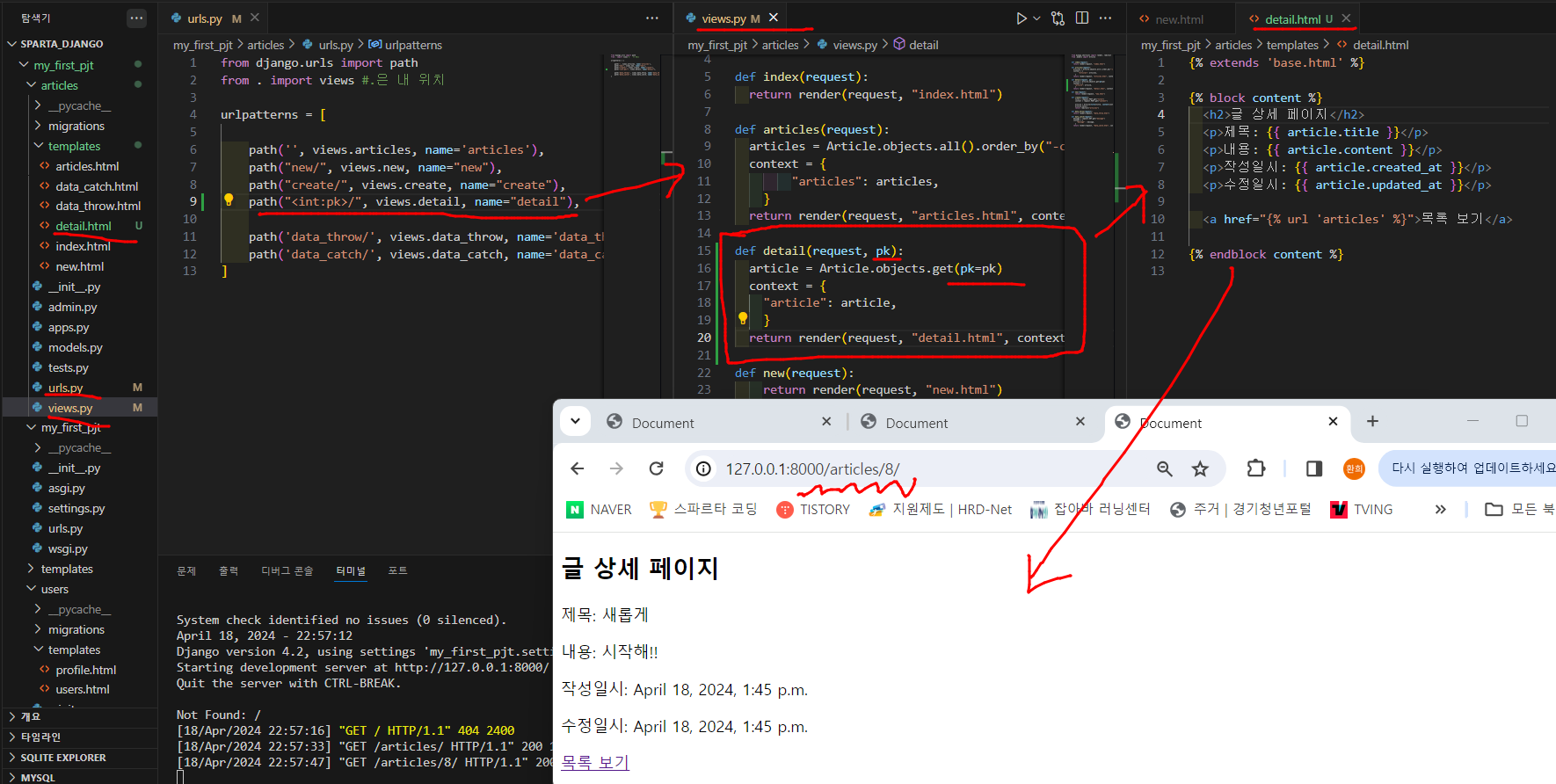
++ 주소는 http://127.0.0.1:8000/articles/8/ 로 적어야 8번째 글로 이동함.
- 글을 쓰고 나서 바로 상세페이지로 가기 위해서 detail 만 바꾸어서는 안되고 키값을 주어야한다.
return redirect("detail", article.id)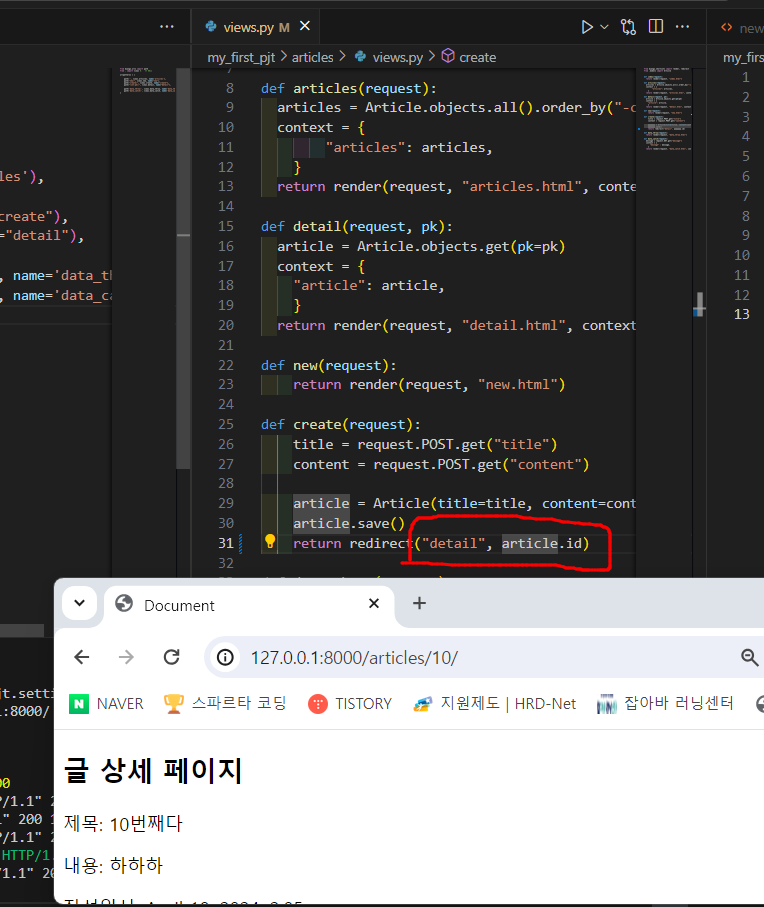
3. 편의성 업데이트
- articles.html 을 바꿔주자. 바로 새로운 글을 작성하고, 글을 클릭하면 그 글의 상세페이지로 이동할 수 있게.
{% extends 'base.html' %}
{% block content %}
<h1> articles </h1>
<a href="{% url 'new' %}">
<button> 새로운 글 작성</button>
</a>
<ul>
{% for article in articles %}
<li>
<a href="{% url 'detail' article.pk %}">
<p>글 번호 : {{ article.id }}</p>
<p>글 제목 : {{ article.title }}</p>
</a>
<hr>
</li>
{% endfor %}
</ul>
{% endblock content %}
- new.html 에도 목록으로 가는 칸을 추가해준다.
<a href="{% url 'articles' %}">목록 으로</a>
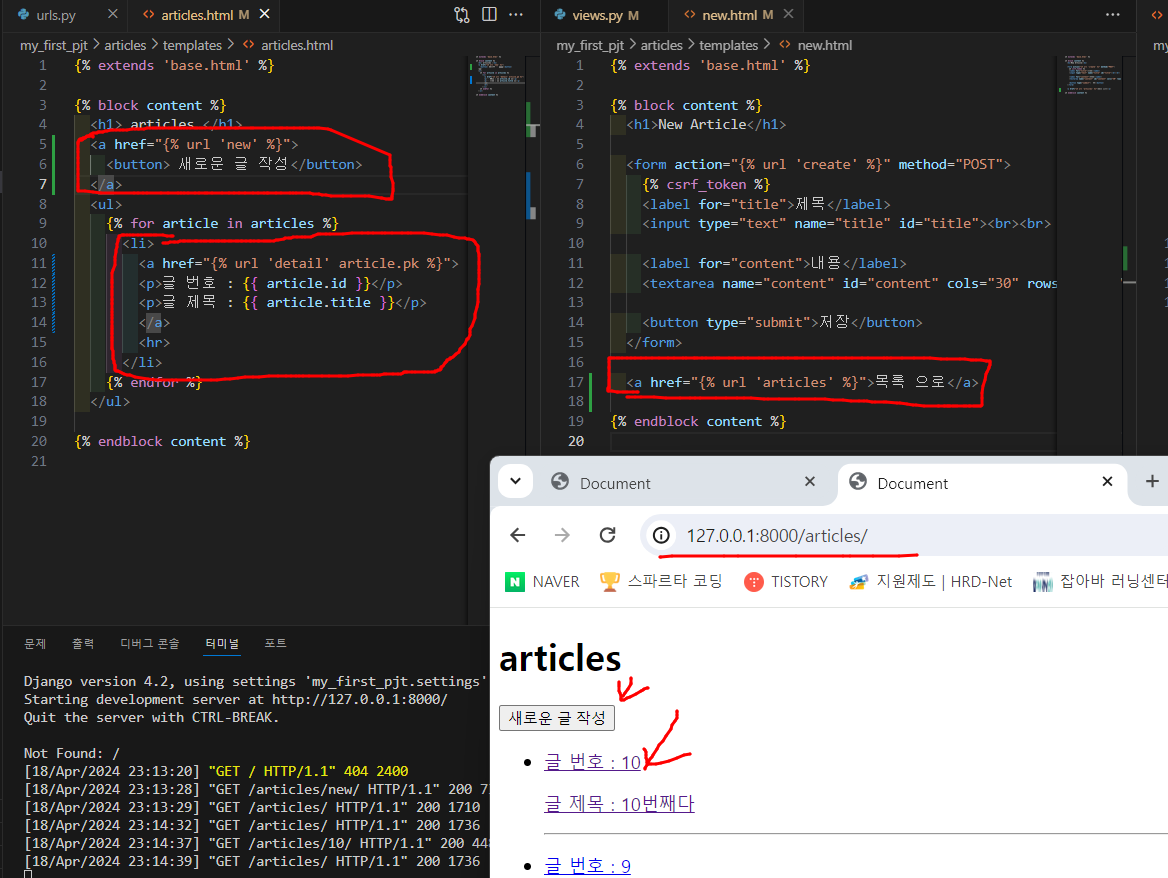
4. 글 삭제하기
- articles 에 urls.py 에서 path를 추가해준다
path("<int:pk>/delete/", views.delete, name="delete"),
- views.py 를 변형시켜준다.
def delete(request, pk):
article = Article.objects.get(pk=pk)
article.delete()
return redirect("articles")
- detail.html 파일에서 수정해준다.
{% extends "base.html" %}
{% block content %}
<h2>글 상세 페이지</h2>
<p>제목: {{ article.title }}</p>
<p>내용: {{ article.content }}</p>
<p>작성일시: {{ article.created_at }}</p>
<p>수정일시: {{ article.updated_at }}</p>
<a href="{% url 'articles' %}"><button>목록 보기</button></a>
<hr>
<form action="{% url 'delete' article.pk %}" method="POST">
{% csrf_token %}
<input type="submit" value="글삭제">
</form>
{% endblock content %}
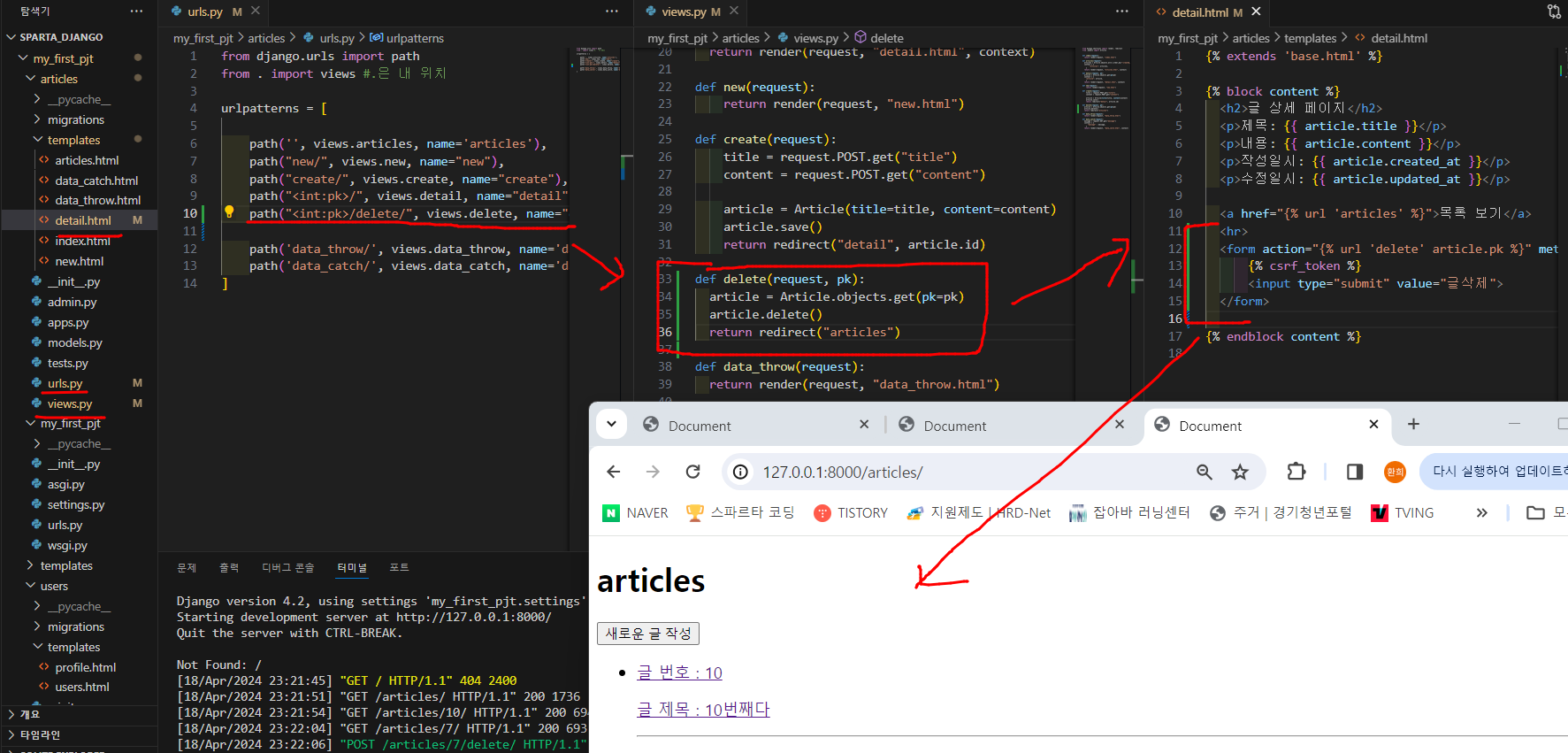
- 여기서 get으로 가면 글이 없어진다! http://127.0.0.1:8000/articles/9/delete 로 바로 가면 지워짐!
- post 방식으로 바꾸어주어야함.
def delete(request, pk):
article = Article.objects.get(pk=pk)
if request.method == "POST":
article.delete()
return redirect("articles")
return redirect("detail", article.pk)
5. 글 수정하기
- articles 에 urls.py 에서 path를 추가해준다
path("<int:pk>/edit", views.edit, name="edit"),
path("<int:pk>/update/", views.update, name="update"),
- views.py 를 변형시켜준다.
...
def edit(request, pk):
article = Article.objects.get(pk=pk)
context = {
"article": article,
}
return render(request, "edit.html", context)
def edit(request, pk):
title = request.POST.get("title")
content = request.POST.get("content")
article = Article.objects.get(pk=pk)
article.title = title
article.content = content
article.save()
return redirect("detail", article.id)
...
- edit.html 파일을 만들어 준다..
{% extends 'base.html' %}
{% block content %}
<h1>Edit Article</h1>
<form action="{% url 'update' article.pk %}" method="POST">
{% csrf_token %}
<label for="title">제목</label>
<input type="text" name="title" id="title" value="{{ article.title }}">
<br><br>
<label for="content">내용</label>
<textarea name="content" id="content" cols="30" rows="10">{{article.content}}</textarea><br><br>
<button type="submit">수정</button>
</form>
<a href="{% url 'detail' article.pk %}">이전으로</a>
{% endblock content %}
- detail.html 파일에서 수정해준다. 수정하기 버튼 만들기
{% extends 'base.html' %}
{% block content %}
<h2>글 상세 페이지</h2>
<p>제목: {{ article.title }}</p>
<p>내용: {{ article.content }}</p>
<p>작성일시: {{ article.created_at }}</p>
<p>수정일시: {{ article.updated_at }}</p>
<a href="{% url 'articles' %}">목록 보기</a>
<hr>
<a href="{% url 'edit' article.pk %}"><button>글수정</button></a>
<form action="{% url 'delete' article.pk %}" method="POST">
{% csrf_token %}
<input type="submit" value="글삭제">
</form>
{% endblock content %}
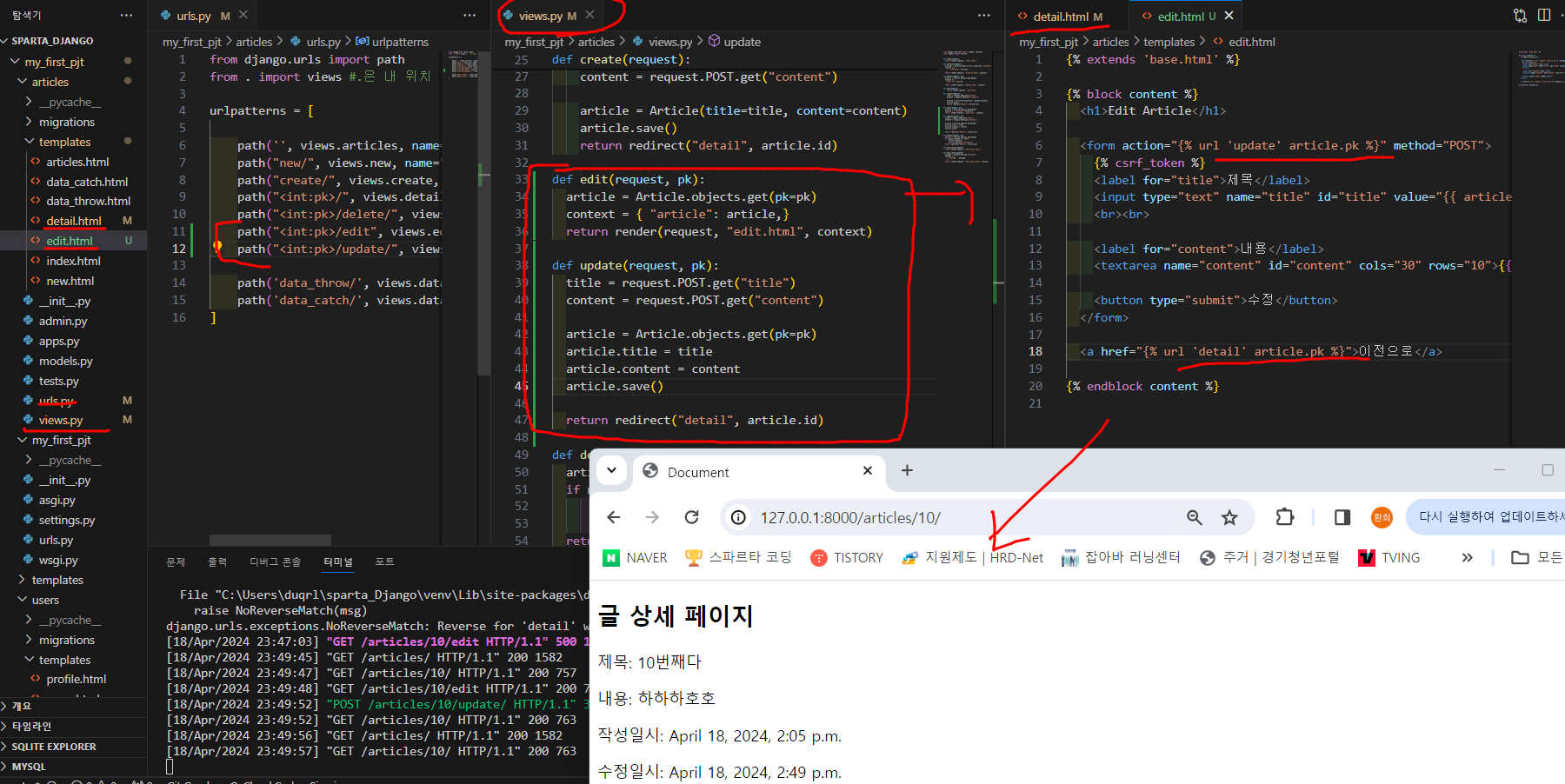
반응형
'AI웹 개발자 과정 공부 (팀스파르타) > Django (장고)' 카테고리의 다른 글
| 24.04.22_TIL (2) (Django Authentication System) (0) | 2024.04.22 |
|---|---|
| 24.04.22_TIL (1) (Django Form & Model Form & URL Namespace ) (0) | 2024.04.22 |
| 24.04.19_TIL (2) (Django MTV CRUD - 1 ) (0) | 2024.04.19 |
| 24.04.19_TIL (1) (Django Model & ORM & CRUD) (1) | 2024.04.19 |
| 24.04.18_TIL (3) (Django 다중 앱과 URL) (1) | 2024.04.18 |
